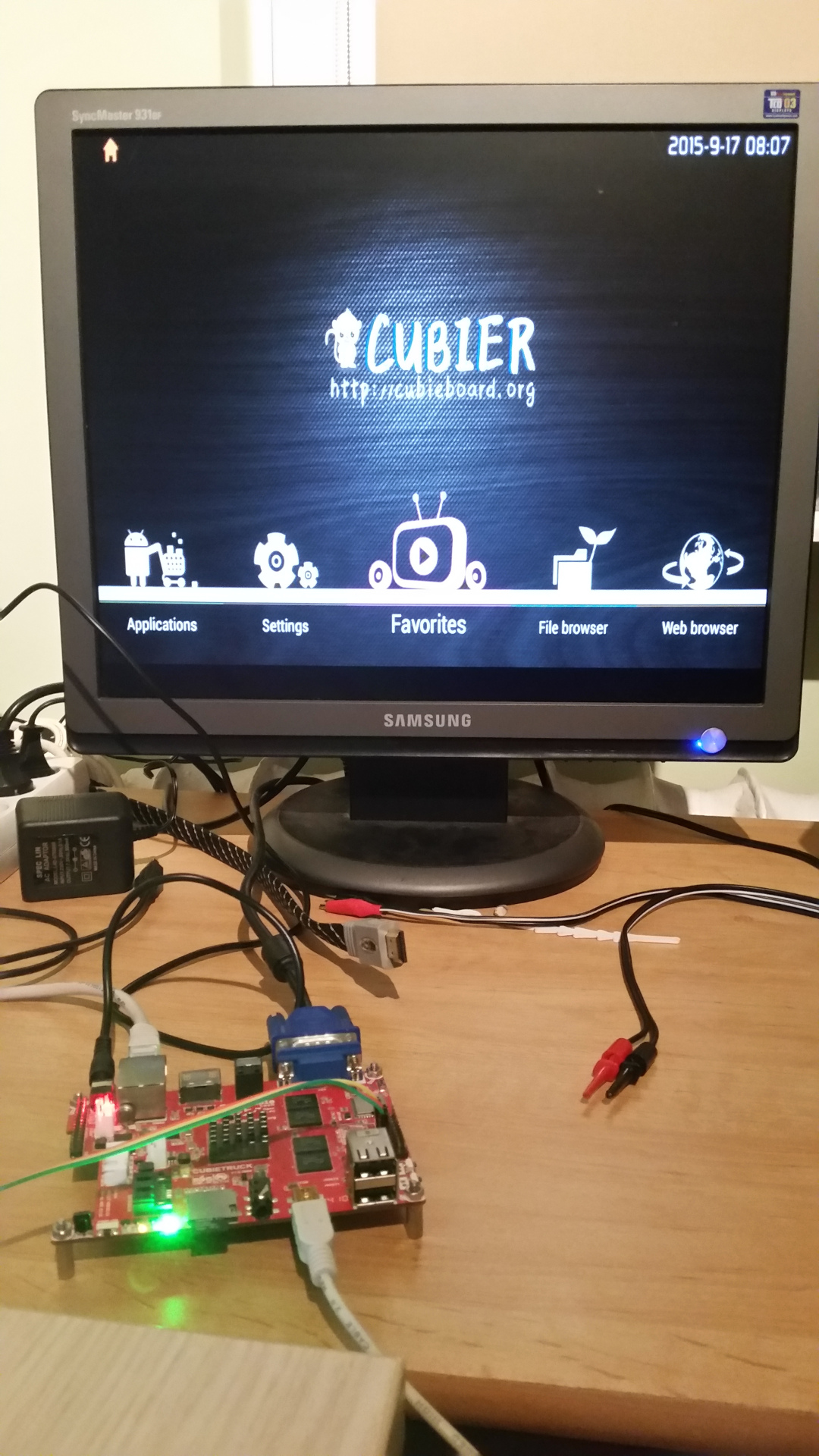Treating A20 boards like outdated piece of HW by vendors makes building Android
for Cubietruck not trivial task. Finding documentation, mailing list or blog
post that clearly describe steps is almost impossible. Most of links to SDK are
broken and instructions outdated. Because of that I decided to leave couple
notes for me and all of you lost in this madness.
Hopefully below steps can build foundation for future development and
improvements.
Get the code
It took me couple of googling hours to realize that key was to carefully search
cubietech sever.
Edit 19.06.2023: There is no possibility to download this repo nowadays.
Based on other
instruction
that I hit previously (but download link was broken) I run build process:
1
2
|
cd lichee
./build.sh -p sun7i_android
|
Lichee compilation error
World would be too beautiful if everything would work right out of the box, so I
hit this very informative build error:
1
2
3
4
5
6
7
8
9
10
11
12
13
14
15
16
17
18
19
20
21
|
make: Entering directory '/home/pietrushnic/storage/wdc/projects/3mdeb/cubietruck/cubietruck_android/a20-android4.2_lichee/linux-3.4/modules/mali'
/home/pietrushnic/projects/3mdeb/cubietruck/cubietruck_android/a20-android4.2_lichee/linux-3.4
make -C DX910-SW-99002-r3p2-01rel2/driver/src/devicedrv/ump CONFIG=ca8-virtex820-m400-1 BUILD=release KDIR=/home/pietrushnic/projects/3mdeb/cubietruck/cubietruck_android/a20-android4.2_lichee/linux-3.4
make[1]: Entering directory '/home/pietrushnic/storage/wdc/projects/3mdeb/cubietruck/cubietruck_android/a20-android4.2_lichee/linux-3.4/modules/mali/DX910-SW-99002-r3p2-01rel2/driver/src/devicedrv/ump'
make -C /home/pietrushnic/projects/3mdeb/cubietruck/cubietruck_android/a20-android4.2_lichee/linux-3.4 M=/home/pietrushnic/storage/wdc/projects/3mdeb/cubietruck/cubietruck_android/a20-android4.2_lichee/linux-3.4/modules/mali/DX910-SW-99002-r3p2-01rel2/driver/src/devicedrv/ump modules
make[2]: Entering directory '/home/pietrushnic/storage/wdc/projects/3mdeb/cubietruck/cubietruck_android/a20-android4.2_lichee/linux-3.4'
CC [M] /home/pietrushnic/storage/wdc/projects/3mdeb/cubietruck/cubietruck_android/a20-android4.2_lichee/linux-3.4/modules/mali/DX910-SW-99002-r3p2-01rel2/driver/src/devicedrv/ump/common/ump_kernel_common.o
arm-linux-gnueabi-gcc: error: directory: No such file or directory
arm-linux-gnueabi-gcc: error: directory": No such file or directory
scripts/Makefile.build:307: recipe for target '/home/pietrushnic/storage/wdc/projects/3mdeb/cubietruck/cubietruck_android/a20-android4.2_lichee/linux-3.4/modules/mali/DX910-SW-99002-r3p2-01rel2/driver/src/devicedrv/ump/common/ump_kernel_common.o' failed
make[3]: *** [/home/pietrushnic/storage/wdc/projects/3mdeb/cubietruck/cubietruck_android/a20-android4.2_lichee/linux-3.4/modules/mali/DX910-SW-99002-r3p2-01rel2/driver/src/devicedrv/ump/common/ump_kernel_common.o] Error 1
Makefile:1365: recipe for target '_module_/home/pietrushnic/storage/wdc/projects/3mdeb/cubietruck/cubietruck_android/a20-android4.2_lichee/linux-3.4/modules/mali/DX910-SW-99002-r3p2-01rel2/driver/src/devicedrv/ump' failed
make[2]: *** [_module_/home/pietrushnic/storage/wdc/projects/3mdeb/cubietruck/cubietruck_android/a20-android4.2_lichee/linux-3.4/modules/mali/DX910-SW-99002-r3p2-01rel2/driver/src/devicedrv/ump] Error 2
make[2]: Leaving directory '/home/pietrushnic/storage/wdc/projects/3mdeb/cubietruck/cubietruck_android/a20-android4.2_lichee/linux-3.4'
Makefile:60: recipe for target 'all' failed
make[1]: *** [all] Error 2
make[1]: Leaving directory '/home/pietrushnic/storage/wdc/projects/3mdeb/cubietruck/cubietruck_android/a20-android4.2_lichee/linux-3.4/modules/mali/DX910-SW-99002-r3p2-01rel2/driver/src/devicedrv/ump'
Makefile:15: recipe for target 'build' failed
make: *** [build] Error 2
make: Leaving directory '/home/pietrushnic/storage/wdc/projects/3mdeb/cubietruck/cubietruck_android/a20-android4.2_lichee/linux-3.4/modules/mali'
ERROR: build kernel Failed
|
After some digging I managed to narrow down issue to piece of smart code, that
injected version string through define, which generated above mess. Without
thinking much about fix I just changed incorrectly generated define to driver
version string. This string will be presented in UMP modinfo. Patch which fix
above looks like that:
1
2
3
4
5
6
7
8
9
10
11
12
13
14
15
16
17
18
|
diff --git a/linux-3.4/modules/mali/DX910-SW-99002-r3p2-01rel2/driver/src/devicedrv/ump/Kbuild b/linux-3.4/modules/mali/DX910-SW-99002-r3p2-01rel2/driver/src/devicedrv/ump/Kbuild
index 042745d0c757..608a7ba97f95 100755
--- a/linux-3.4/modules/mali/DX910-SW-99002-r3p2-01rel2/driver/src/devicedrv/ump/Kbuild
+++ b/linux-3.4/modules/mali/DX910-SW-99002-r3p2-01rel2/driver/src/devicedrv/ump/Kbuild
@@ -26,10 +26,10 @@ endif
UDD_FILE_PREFIX = ../mali/
# Get subversion revision number, fall back to 0000 if no svn info is available
-SVN_REV := $(shell ((svnversion | grep -qv exported && echo -n 'Revision: ' && svnversion) || git svn info | sed -e 's/$$$$/M/' | grep '^Revision: ' || echo ${MALI_RELEASE_NAME}) 2>/dev/null | sed -e 's/^Revision: //')
+# SVN_REV := $(shell ((svnversion | grep -qv exported && echo -n 'Revision: ' && svnversion) || git svn info | sed -e 's/$$$$/M/' | grep '^Revision: ' || echo ${MALI_RELEASE_NAME}) 2>/dev/null | sed -e 's/^Revision: //')
-ccflags-y += -DSVN_REV=$(SVN_REV)
-ccflags-y += -DSVN_REV_STRING=\"$(SVN_REV)\"
+#ccflags-y += -DSVN_REV=$(SVN_REV)
+ccflags-y += -DSVN_REV_STRING=\"r3p2-01rel2\"
ccflags-y += -I$(src) -I$(src)/common -I$(src)/linux -I$(src)/../mali/common -I$(src)/../mali/linux -I$(src)/../../ump/include/ump
ccflags-y += -DMALI_STATE_TRACKING=0
|
After above change repeated build command finish without errors.
1
|
./build.sh -p sun7i_android
|
Android
I assume you directory layout looks like this:
1
2
3
|
.
├── a20-android4.2_android
└── lichee
|
Go to Android directory and source environment setup script. Android do not like
shells other then bash, so change you shell if you using something different:
1
2
3
4
|
cd a20-android4.2_android
bash
source build/envsetup.sh
lunch
|
You will get menu which will look like this:
1
2
3
4
5
6
7
8
9
10
11
12
13
14
15
16
17
18
19
20
21
22
23
24
|
You're building on Linux
Lunch menu... pick a combo:
1. full-eng
2. full_x86-eng
3. vbox_x86-eng
4. full_mips-eng
5. full_grouper-userdebug
6. full_tilapia-userdebug
7. mini_armv7a_neon-userdebug
8. mini_armv7a-userdebug
9. mini_mips-userdebug
10. mini_x86-userdebug
11. full_maguro-userdebug
12. full_manta-userdebug
13. full_toroplus-userdebug
14. full_toro-userdebug
15. sugar_cubieboard2-eng
16. sugar_cubietruck-eng
17. sugar_evb-eng
18. sugar_ref001-eng
19. sugar_standard-eng
20. wing_evb_v10-eng
21. full_panda-userdebug
|
Of course our target is sugar_cubietruck-eng, so type 16. Then copy kernel
and modules using extract-bsp function and start build:
1
2
|
extract-bsp
make -j$(nproc)
|
Wrong make version
Android expects make in version 3.81 or 3.82 and recent distros (like my Debian
stretch/sid) have make>=4.0. Problem signature looks like this:
1
2
3
4
5
6
|
build/core/main.mk:45: ********************************************************************************
build/core/main.mk:46: * You are using version 4.0 of make.
build/core/main.mk:47: * Android can only be built by versions 3.81 and 3.82.
build/core/main.mk:48: * see https://source.android.com/source/download.html
build/core/main.mk:49: ********************************************************************************
build/core/main.mk:50: *** stopping. Stop.
|
You can workaround this problem using below patch:
1
2
3
4
5
6
7
8
9
10
11
12
13
14
15
16
17
18
19
20
21
|
diff --git a/build/core/main.mk b/build/core/main.mk
index 87488f452a9d..ce366bee6ced 100644
--- a/build/core/main.mk
+++ b/build/core/main.mk
@@ -40,8 +40,7 @@ endif
# Check for broken versions of make.
# (Allow any version under Cygwin since we don't actually build the platform there.)
ifeq (,$(findstring CYGWIN,$(shell uname -sm)))
-ifeq (0,$(shell expr $$(echo $(MAKE_VERSION) | sed "s/[^0-9\.].*//") = 3.81))
-ifeq (0,$(shell expr $$(echo $(MAKE_VERSION) | sed "s/[^0-9\.].*//") = 3.82))
+ifeq (0,$(shell expr $$(echo $(MAKE_VERSION) | sed "s/[^0-9\.].*//") = 4.0))
$(warning ********************************************************************************)
$(warning * You are using version $(MAKE_VERSION) of make.)
$(warning * Android can only be built by versions 3.81 and 3.82.)
@@ -50,7 +49,6 @@ $(warning **********************************************************************
$(error stopping)
endif
endif
-endif
# Absolute path of the present working directory.
|
Java SE 1.6 required
If your distro is not prepared you can hit something like this:
1
2
3
4
5
6
7
8
9
10
|
************************************************************
You are attempting to build with the incorrect version
of java.
Your version is: java version "1.7.0_85".
The correct version is: Java SE 1.6.
Please follow the machine setup instructions at
https://source.android.com/source/download.html
************************************************************
|
To fix this issues add this repo to your /etc/apt/sources.list
1
2
|
deb http://ppa.launchpad.net/webupd8team/java/ubuntu precise main
deb-src http://ppa.launchpad.net/webupd8team/java/ubuntu precise main
|
Then update and install required Java SDK.
1
2
|
sudo apt-get update
sudo apt-get install sun-java6-jdk
|
You also may need to update alternatives if Java SE 1.6 was installed
previously:
1
2
|
sudo update-alternatives --config java #correct is /usr/lib/jvm/java-6-oracle/jre/bin/java
sudo update-alternatives --config javac #correct is /usr/lib/jvm/java-6-oracle/bin/javac
|
Missing dependencies
If you will hit some weird compiler errors like this:
1
2
3
4
5
6
7
8
9
10
11
12
|
In file included from /usr/include/endian.h:60:0,
from /home/pietrushnic/storage/wdc/projects/3mdeb/cubietruck/cubietruck_android/a20-android4.2_android/prebuilts/gcc/linux-x86/host/i686-linux-glibc2.7-4.6/bin/../sysroot/usr/include/sys/types.h:217,
from cts/suite/audio_quality/lib/src/FileUtil.cpp:18:
/home/pietrushnic/storage/wdc/projects/3mdeb/cubietruck/cubietruck_android/a20-android4.2_android/prebuilts/gcc/linux-x86/host/i686-linux-glibc2.7-4.6/bin/../sysroot/usr/include/bits/byteswap.h:22:3: error: #error "Never use <bits/bytesw
ap.h> directly; include <byteswap.h> instead."
In file included from frameworks/native/include/utils/RefBase.h:24:0,
from frameworks/native/include/utils/Thread.h:31,
from frameworks/native/include/utils/threads.h:35,
from cts/suite/audio_quality/lib/include/FileUtil.h:24,
from cts/suite/audio_quality/lib/include/Log.h:24,
from cts/suite/audio_quality/lib/src/FileUtil.cpp:21:
/usr/include/stdlib.h:760:34: fatal error: bits/stdlib-bsearch.h: No such file or directory
|
This mean that you have missing dependencies. On Debian you can fix this with:
1
|
sudo apt-get install bison g++-multilib git gperf libxml2-utils make python-networkx zip xsltproc
|
After all above fixes running make again should build the image:
It took some time, so you can go for coffee. Final messaged for passed build
should look like this:
1
2
3
4
5
6
7
8
9
10
11
|
Running: simg2img out/target/product/sugar-cubietruck/obj/PACKAGING/systemimage_intermediates/system.img out/target/product/sugar-cubietruck/obj/PACKAGING/systemimage_intermediates/unsparse_system.img
Running: e2fsck -f -n out/target/product/sugar-cubietruck/obj/PACKAGING/systemimage_intermediates/unsparse_system.img
e2fsck 1.41.14 (22-Dec-2010)
Pass 1: Checking inodes, blocks, and sizes
Pass 2: Checking directory structure
Pass 3: Checking directory connectivity
Pass 4: Checking reference counts
Pass 5: Checking group summary information
out/target/product/sugar-cubietruck/obj/PACKAGING/systemimage_intermediates/unsparse_system.img: 1506/32768 files (0.0% non-contiguous), 100004/131072 blocks
Install system fs image: out/target/product/sugar-cubietruck/system.img
out/target/product/sugar-cubietruck/system.img+out/target/product/sugar-cubietruck/obj/PACKAGING/recovery_patch_intermediates/recovery_from_boot.p maxsize=548110464 blocksize=4224 total=403588136 reserve=5537664
|
Pack image
In output it will tell you where your image is:
1
2
3
4
5
6
|
----------image is at----------
/home/pietrushnic/storage/wdc/projects/3mdeb/cubietruck/cubietruck_android/lichee/tools/pack/sun7i_android_sugar-cubietruck.img
pack finish
/home/pietrushnic/projects/3mdeb/cubietruck/cubietruck_android/a20-android4.2_android
|
Image installation
Image can be installed using LiveSuit. Flashing instructions can be found on
sunxi wiki.
Summary
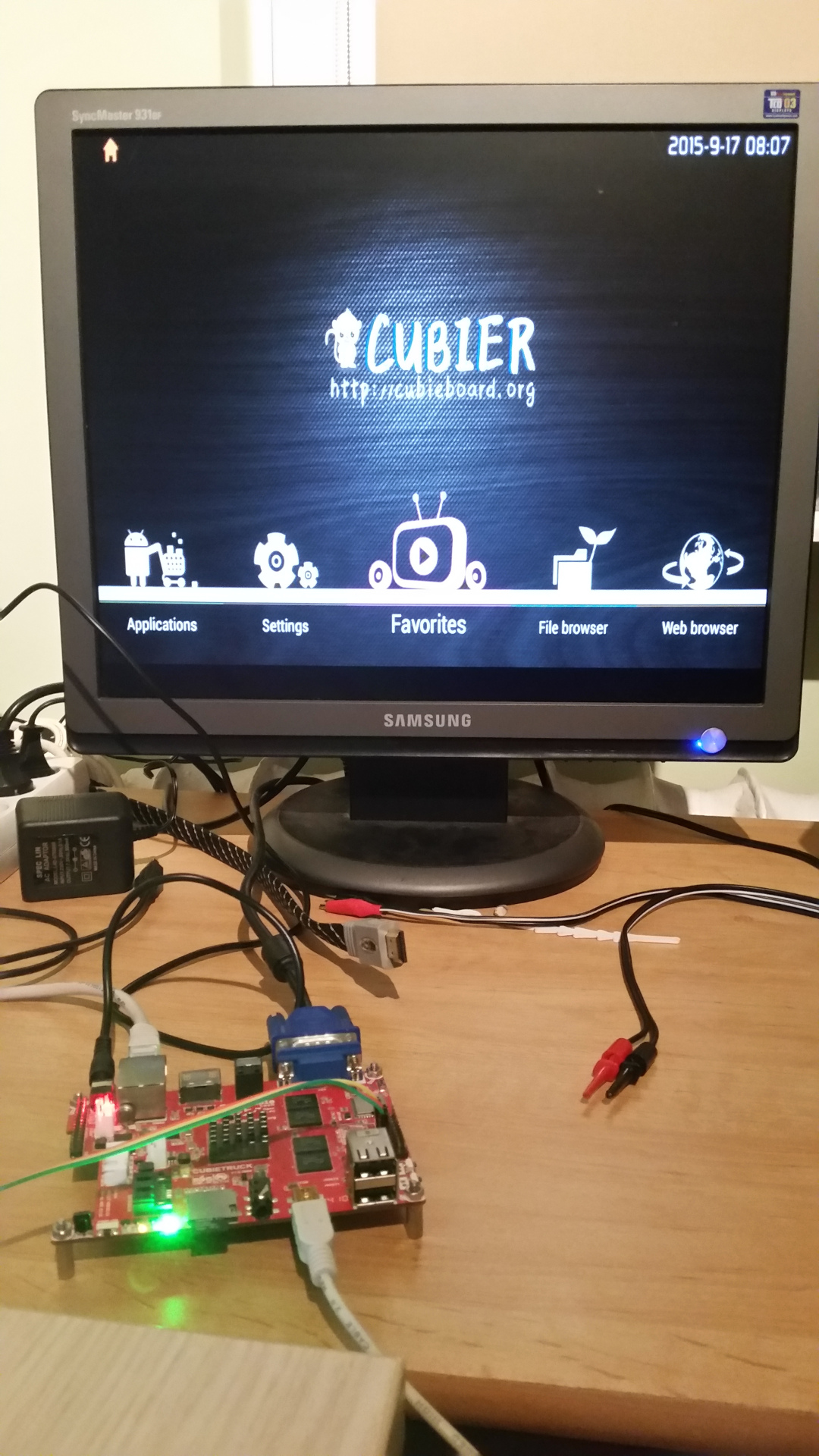
As you can see Android boots to initial screen and it looks like we have working
prcedure for building Cubietech Android SDK. This gives good ground for future
experimentation.
Hopefully above instructions works for you and will not outdate soon. If you
found any problems/errors please let me know in comment. I you think content can
be useful to others please share.
Thanks for reading.
Piotr Król
Founder of 3mdeb, a passionate advocate for open-source firmware solutions, driven by a belief in transparency, innovation, and trustworthiness. Every day is a new opportunity to embody the company's vision, emphasizing user liberty, simplicity, and privacy. Beyond business, a casual chess and bridge player, finding peace in nature and nourishment in theology, philosophy, and psychology. A person striving to foster a healthy community, grounded in collaboration and shared growth, while nurturing a lifelong curiosity and a desire to deeply understand the world.