Information in this post came from lunar linux page. Kudos to its author.
In this post I want to discuss two topics: sidebar and how to open urls form
inside mutt. Sidebar is mutt feature delivered in mutt-patched package in
Debian. It cause to split standard mutt window in two parts. In first we can
find list of folders defined in the $HOME/.muttrc file, second window is a
known old window with the list of posts. Mutt window with sidebar looks like on
the picture below:
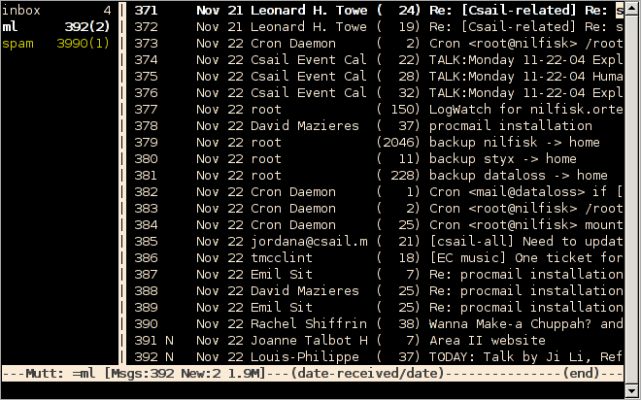
To use side bar we need to install mutt-patched packed in Debian:
|
|
To make side bar more accessible I use default settings from lunar linux page.
Add below lines to $HOME/.muttrc:
|
|
First line sets width of side bar it depends on how long are your folder names. Second line makes sidebar by default visible. Third makes folders with new messages yellow. Other lines create shortcuts for navigating sidebar. Note that C is not Ctrl but uppercase ‘c’ key. Second topic I want to discuss is how to open urls from inside e-mails. To do this we can use tip from mutt site. As it said we need urlview application:
|
|
To correctly configure this tool you need to create $HOME/.urlview file. So:
|
|
In this file we define two things. First will be regular expression which match urls and second will be command line to run when regexp was matched. File looks like below:
|
|
Chromium is my browser of choice but you can use firefox, lynx or anything you want.
