Introduction
I have an old cheap Allwinner A13 tablet with low memory and a weak CPU; it’s slow even for internet browsing, so I’ve been using it primarily for development. Some time ago, I started porting EDK II to it. I plan to replace the current Allwinner bootloader with a full-featured UEFI implementation capable of booting mainline Linux, FreeBSD, and possibly Windows 10 (if I will find ARM32 build), all running with ACPI. Using ACPI would allow OS to boot without SoC specific drivers, as all basic functionality like CPU/RAM detection, frequency, and voltage scaling, serial port, RTC, etc., would be implemented by ACPI and runtime drivers.
Project status
The project is still at its early stage - currently, there is basic support for some hardware:
- UART
- I2C
- PMIC - voltage scaling (AXP209 only)
- Storage - SD card is supported (read-only, low-speed modes), eMMC support is broken and not usable
- RTC - can read and set current date and time
Currently, only my XW711 tablet is supported, but UEFI should work on any Q8 tablet as these tablets have a very similar board. Some peripherals differ, like touch panel, Wi-Fi card, or internal memory (NAND instead of eMMC). So far, this is not a problem since eMMC is disabled by default.
You can read about Q8 from its article at sunxi wiki, for XW711 there is no significant information available, except in its FEX file available in sunxi-boards repo and here:
- 512 MiB RAM, running at 408 MHz, UEFI currently configures it to run at Q8 default frequency (384 MHz)
- 4GB eMMC instead of raw NAND
- Goodix GT81x touchscreen
- 800x480 LCD
- RTL8188EU Wi-Fi
UEFI can boot Linux if you provide a valid FDT. Currently, you can do this only
manually, so you need a working UART connection. On XW711 (and on Q8), UART pads
are located on the back of the board. There is also a second UART multiplexed
with µSD, which can be used without disassembling the device. U-Boot already
supports UART-over-µSD (CONFIG_UART0_PORT_F), soon I will implement this
feature in UEFI.
Coming soon
Currently, I am working on USB peripheral mode support, which will allow me to move the DRAM initialization code into PEI. Currently, DRAM initialization is handled by a separate program called SPL (after U-Boot’s SPL). SPL initializes DRAM and returns to BootROM, which proceeds with loading UEFI image over USB (Allwinner BootROM has support for writing arbitrary memory, so I just write raw UEFI image and jump to its entry point). A USB driver will remove dependency on BootROM and the need for SPL. Moving DRAM initialization code into PEI makes it possible to fetch DRAM configuration from dynamic PCDs, which will be useful for overclocking. Yet another significant advantage is that I can use the PEI MMC driver to load the rest of UEFI, so when I get rid of SPL, I will add support for UEFI booting from SD and eMMC. Last but not least, I want my implementation to be PI spec compliant. To do that, I need to drop SPL and transfer some of its responsibilities (like DRAM initialization) to PEI. There is only one problem with this approach, BootROM has a 31 KiB limit on A13 and even less on A10 and A20 (despite SRAM being much bigger than that). Even now, PEI size exceeds that limit. There is a chance that I could compact it enough to make it fit, but I can’t be sure, and if it turns impossible, then I will have to keep a small MMC driver in SEC just to load PEI. Also, PI spec is unclear about the SEC phase, e.g., specification says that the SEC phase is the first phase to execute, but then what about BootROM, which is always the first program to run and most ARM SoCs have one.
Other things I will add shortly are, among others: CPU frequency scaling, SD/eMMC write support, display support, etc.
I have recently added basic LCD support (available on the display_support
branch), so you should be able to see UEFI booting without using UART. Please
note that you won’t be able to boot into OS, as you need to load FDT manually. I
will fix this problem shortly.
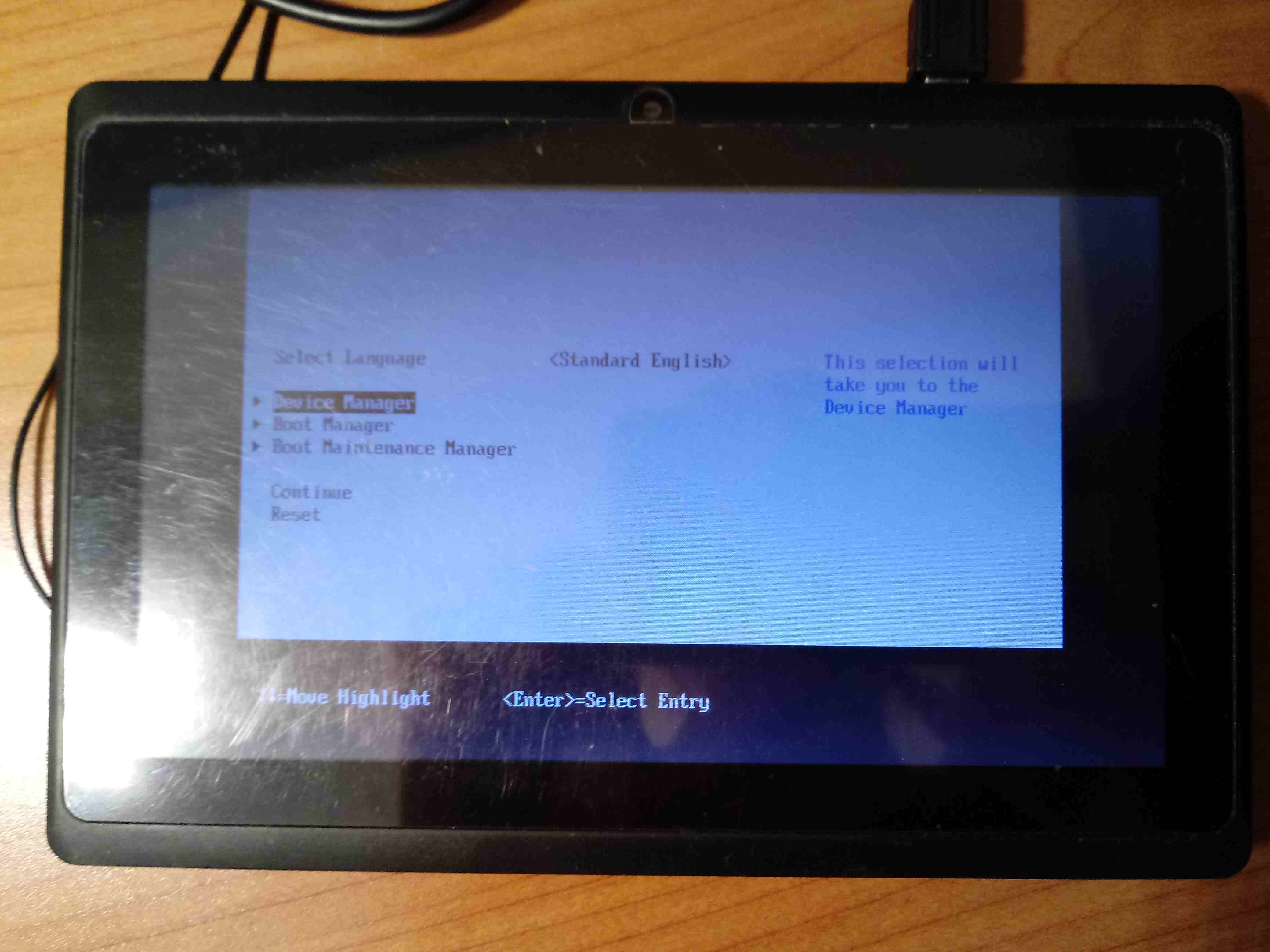
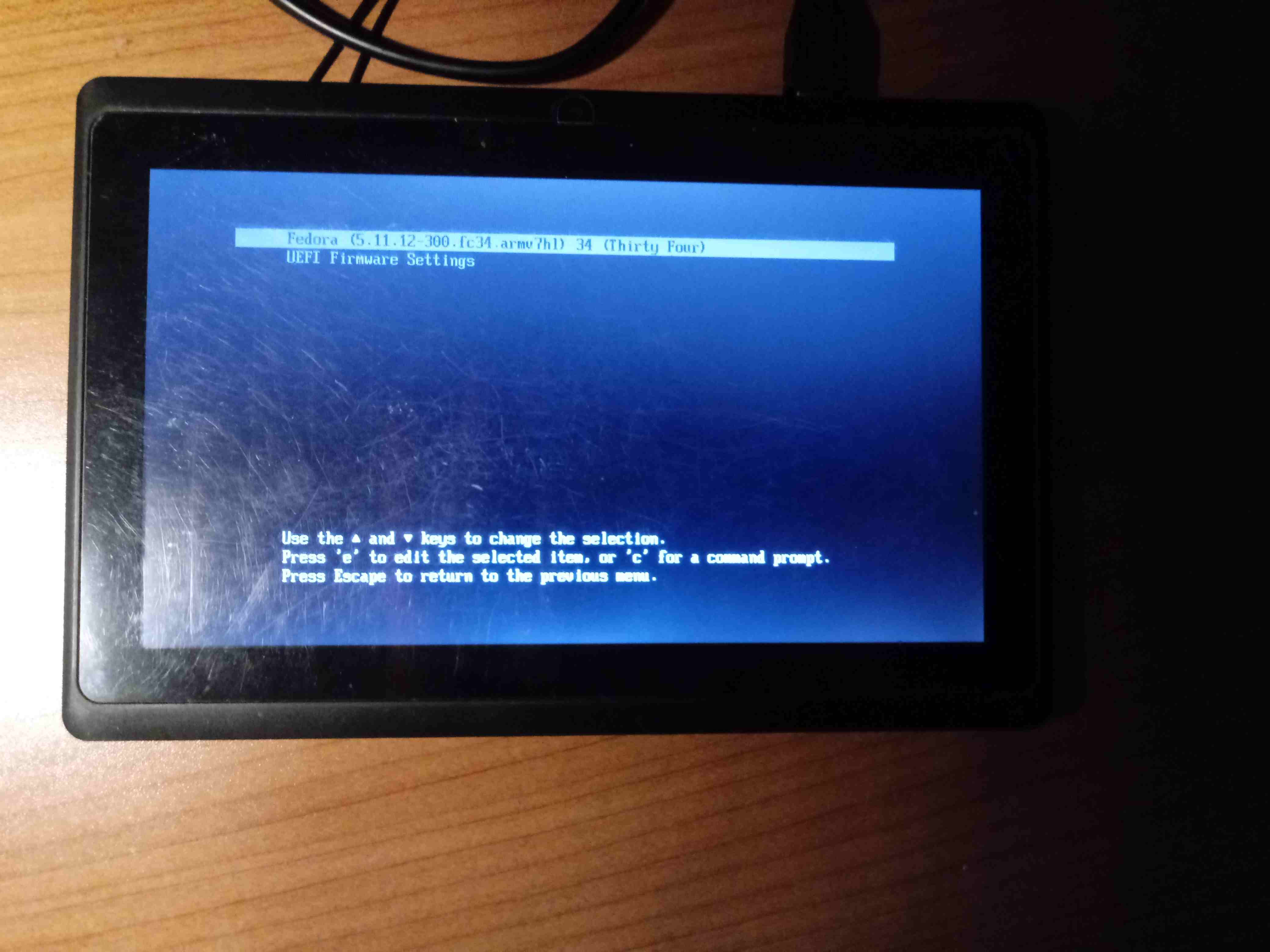
My long term goals include:
- DMA support in most performance-critical drivers (like MMC)
- Full ACPI support
- Support for other SoCs (like A10, A20, etc.) and other boards
- NAND support
- HDMI support (and other if supported by SoC)
- Support CPU and RAM overclocking
- Support for ATF and TEE (if possible) - apart from the standard benefits TEE provides, maybe I could restrict access to critical hardware (like PMIC). Instead of controlling hardware directly from a UEFI runtime driver, the hardware would be controlled by a secure driver instead. This approach would allow, e.g., protecting hardware from overvoltage.
- Persistent UEFI variable storage - required for things like changing the boot order, etc.
Building and booting UEFI
You can get BSP source code from my GitHub repo. It has been tested with EDK II v2021.02, which you can obtain from TianoCore GitHub repo.
|
|
If you want LCD support, you need to switch branch:
|
|
You can build it directly on your host system. Note that this was tested on Ubuntu 20.04 with GCC 9.2.1 and may not work on other distros with either too old or too new compiler.
|
|
Alternatively, you can use 3mdeb’s Docker container, which provides a stable build environment independent of your distro.
|
|
This builds two files: SUNXI_SPL.fd and SUNXI_EFI.fd. For sunxi-fel to
accept SPL, you have to patch its header. A tool for this purpose is written in
Rust, so if you don’t have Rust installed already, you can get it from
https://rustup.rs.
|
|
UEFI in action
This video shows booting EDK II and Fedora ARM with FDT. Few workarounds are required:
-
FDT must be manually loaded from a file on each boot, using the
setfdtUEFI shell command -
I had to boot Linux with
cpufreq.off=1, or it would hang while trying to raise CPU frequency (since there is no frequency scaling, CPU is left at 384 MHz), this looks like Linux’s bug. -
I had to disable the
axp20x_adcdriver because it was causing the board to power off instantly, this isn’t related to UEFI itself, yet still, it’s causing problems. It can be caused by a bug in FDT or the driver itself, or XW711 and Q8 aren’t so similar, and I’m just using the wrong FDT
|
|
Summary
Most of the basic stuff is already working, and when I get boot from SD and eMMC working, UEFI will become a usable alternative to U-Boot. Still, there is much work to do, especially ACPI support, and runtime drivers may take a long time. For now, it will be possible to boot OS using FDT. Then I will gradually implement missing stuff till I get a full-featured UEFI implementation.
If you think we can help in improving the security of your firmware or you
looking for someone who can boost your product by leveraging advanced features
of used hardware platform, feel free to book a call with us or drop us email to
contact<at>3mdeb<dot>com. If you are interested in similar content feel free
to sign up to our
newsletter.
