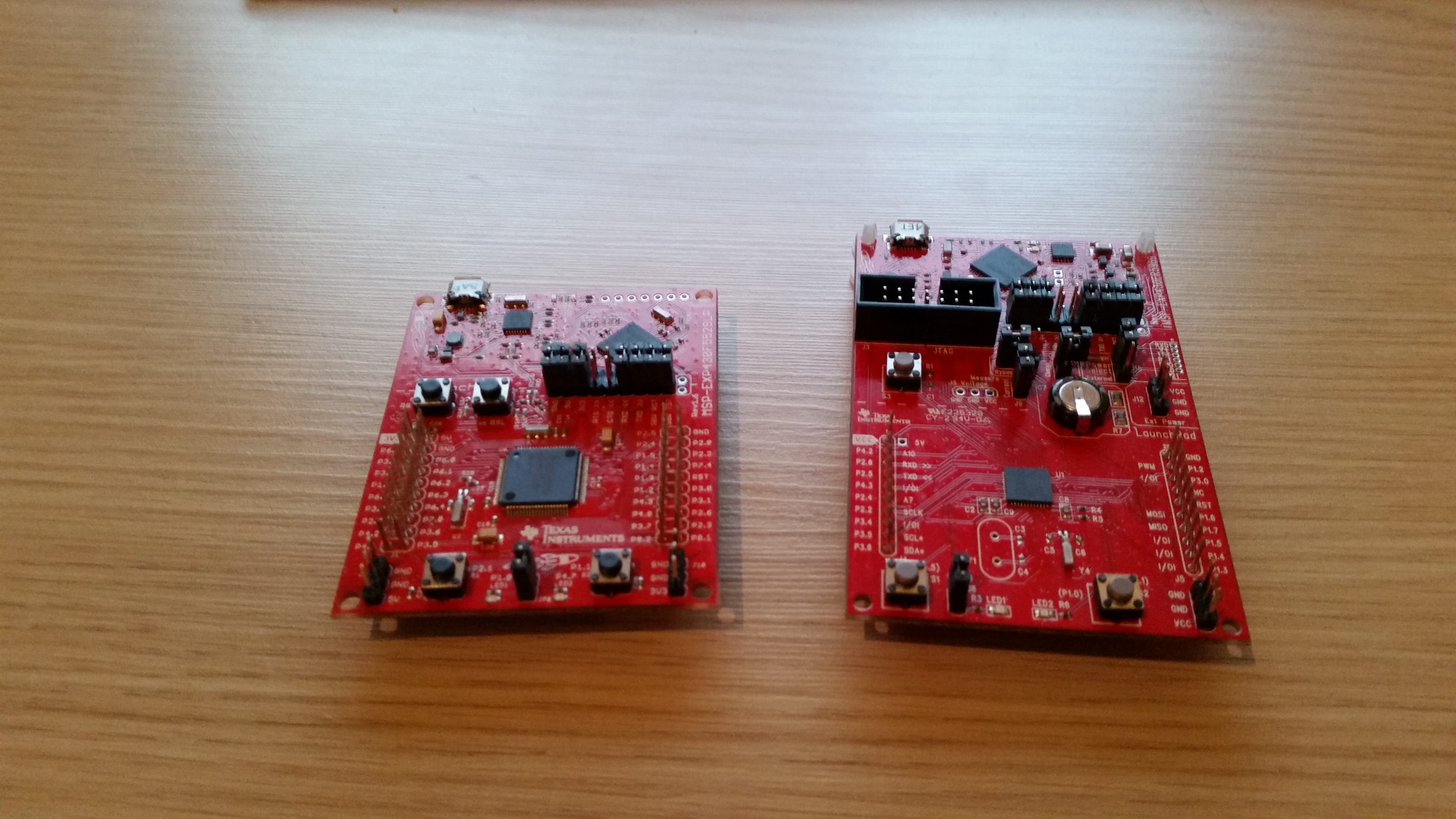PlatformIO is very interesting project that aim to
solve very important problem of configuring deployment environment for embedded
systems. IMHO good approach is to focus on modularity (various IDE can be used,
even Vim) and simplicity (in best case 2 command should be enough to deploy
first code).
Recent years we have explosion of bootstrapping applications (ie.vagrant,
puppet). Most of them seems to follow git-like command line interface and
getting a lot of attention from programmers community. PlatformIO is promising
project for all Embedded Software developers who in the era of IoT came from
Linux systems.
It take some time to try PlatformIO using real hardware. Luckily on my desk
there are 2 supported boards gathering dust, which I would like to try in this
post.
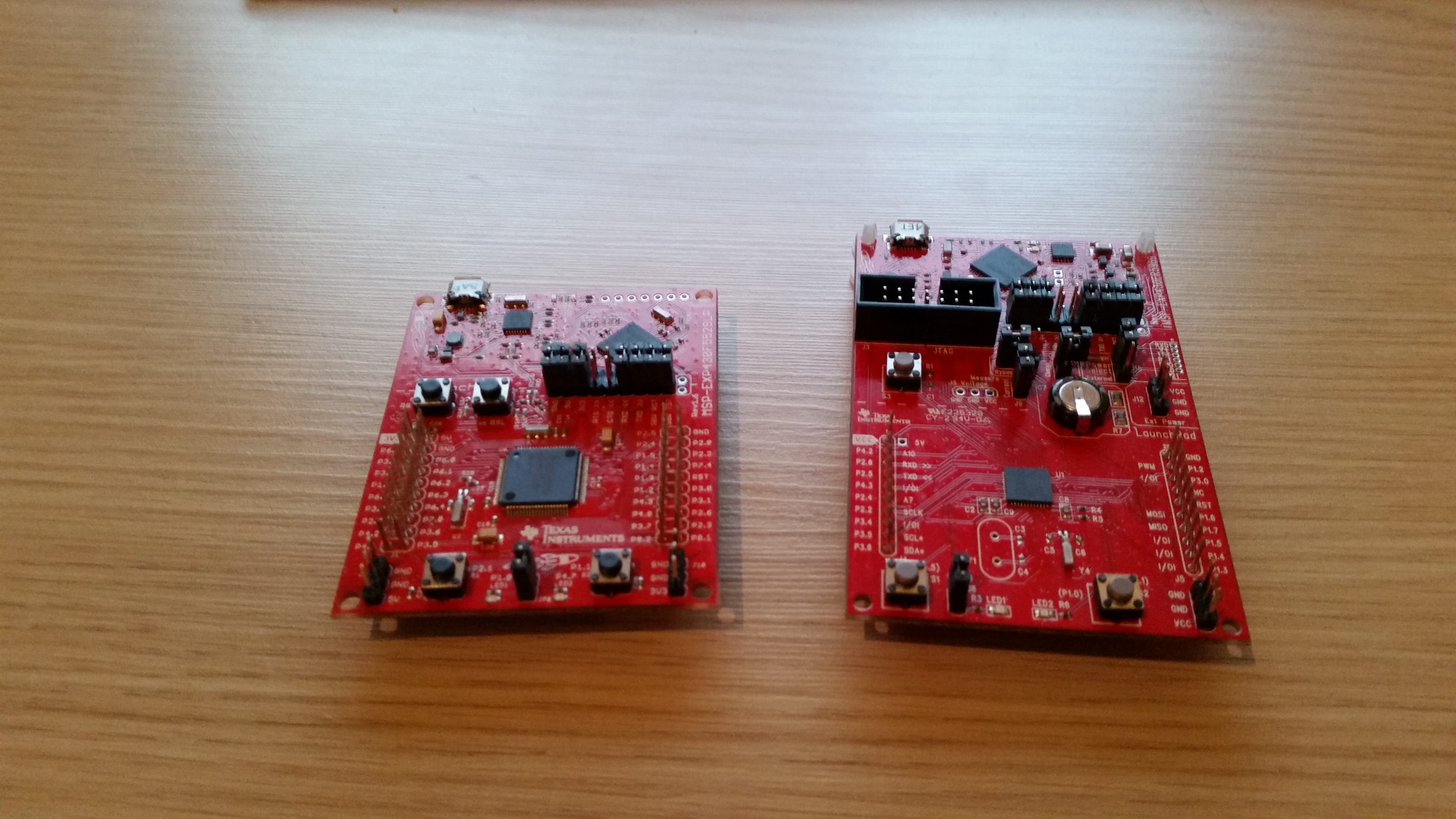
MSP-EXP430F5529LP on the left and MSP-EXP430FR5969 on the right.
Installation on Debian
I highly recommend using
virtualenv for any custom
python application.
At the beginning I simply follow
Getting Started page.
1
2
|
pip install -U pip setuptools
pip install -U platformio
|
What configuration I should use for my boards ?
1
2
3
4
5
|
[13:38:34] pietrushnic:msp430 $ platformio boards|grep 5969
lpmsp430fr5969 msp430fr5969 8Mhz 64Kb 1Kb TI LaunchPad w/ msp430fr5969
[13:38:41] pietrushnic:msp430 $ platformio boards|grep 5529
lpmsp430f5529 msp430f5529 16Mhz 128Kb 1Kb TI LaunchPad w/ msp430f5529 (16MHz)
lpmsp430f5529_25 msp430f5529 25Mhz 128Kb 1Kb TI LaunchPad w/ msp430f5529 (25MHz)
|
So it looks like 5529 have 2 flavours. According to Energia 16MHz option is
for backward compatibility. Let’s use recent 25MHz config.
1
2
3
|
mkdir msp430
cd msp430
platformio init --board=lpmsp430fr5969 --board=lpmsp430f5529_25
|
PlatformIO first ask if we want auto-uploading successfully built project, so I
answered y. Then inform about creating some directories and platformio.ini
file. After confirming toolchain, downloading starts.
Problems with MSP430F5529LP
Lack of main.cpp
If you run PlatformIO without any source code in src directory you will get
error message like this:
1
2
3
4
5
|
.pioenvs/lpmsp430f5529_25/libFrameworkEnergia.a(main.o): In function `main':
/home/pietrushnic/projects/3mdeb/msp430/.pioenvs/lpmsp430f5529_25/FrameworkEnergia/main.cpp:7: undefined reference to `setup'
/home/pietrushnic/projects/3mdeb/msp430/.pioenvs/lpmsp430f5529_25/FrameworkEnergia/main.cpp:10: undefined reference to `loop'
collect2: ld returned 1 exit status
scons: *** [.pioenvs/lpmsp430f5529_25/firmware.elf] Error 1
|
Of course adding main.cpp to src directory fix this issue. As sample code you
may use
MSP430F55xx_1.c
libmsp430.so: cannot open shared object file
Next problem is with libmsp430.so which is not visible by mspdebug, but was
installed by PlatformIO in
$HOME/.platformio/packages/toolchain-timsp430/bin/libmsp430.so.
Running:
1
|
export LD_LIBRARY_PATH=$HOME/.platformio/packages/toolchain-timsp430/bin/
|
before calling platformio fix problem. For some users even better would be to
make libmsp430.so accessible system wide:
1
|
sudo cp $HOME/.platformio/packages/toolchain-timsp430/bin/libmsp430.so /usr/lib
|
tilib: device initialization failed
If you didn’t use your MSP430 for a while there can be problem like this:
1
2
3
4
5
6
7
8
9
10
11
12
13
14
|
$HOME/.platformio/packages/tool-mspdebug/mspdebug tilib --force-reset "prog .pioenvs/lpmsp430f5529_25/firmware.hex"
MSPDebug version 0.20 - debugging tool for MSP430 MCUs
Copyright (C) 2009-2012 Daniel Beer <dlbeer@gmail.com>
This is free software; see the source for copying conditions. There is NO
warranty; not even for MERCHANTABILITY or FITNESS FOR A PARTICULAR PURPOSE.
MSP430_GetNumberOfUsbIfs
MSP430_GetNameOfUsbIf
Found FET: ttyACM0
MSP430_Initialize: ttyACM0
FET firmware update is required.
Re-run with --allow-fw-update to perform a firmware update.
tilib: device initialization failed
scons: *** [upload] Error 255
|
Fix for that according to error log should be like this:
1
|
$HOME/.platformio/packages/tool-mspdebug/mspdebug tilib --allow-fw-update
|
But this can cause additional problems that I reported.
I finally managed to fix problem using hints from
Agla Blog.
Because gcc-msp430 was removed from Debian Sid we have to use compiler
delivered by platformio to test blinky example from Agla blog:
1
|
$HOME/.platformio/packages/toolchain-timsp430/bin/msp430-gcc -mmcu=msp430f5529 -mdisable-watchdog blink.c
|
Problems with MSP430FR5969
I experienced very similar problems with FR5969. Unfortunately above procedure
led me to:
1
2
3
4
5
6
7
8
9
10
11
12
13
14
15
16
|
MSPDebug version 0.23 - debugging tool for MSP430 MCUs
Copyright (C) 2009-2015 Daniel Beer <dlbeer@gmail.com>
This is free software; see the source for copying conditions. There is NO
warranty; not even for MERCHANTABILITY or FITNESS FOR A PARTICULAR PURPOSE.
Chip info database from MSP430.dll v3.3.1.4 Copyright (C) 2013 TI, Inc.
Using old API
MSP430_GetNumberOfUsbIfs
MSP430_GetNameOfUsbIf
Found FET: ttyACM0
MSP430_Initialize: ttyACM0
Firmware version is 30301004
MSP430_VCC: 3000 mV
MSP430_OpenDevice
tilib: MSP430_OpenDevice: Unknown device (error = 5)
tilib: device initialization failed
|
Building libmsp430.so
This probably means that default libmsp430.so, downloaded probably from
Energia project, doesn’t support FR5969. So I tried build libmsp430.so by
myself:
1
2
3
4
5
6
7
8
9
10
11
12
|
sudo apt-get install libboost-system-dev libboost-filesystem-dev
git clone https://github.com/pietrushnic/MSPDebugStack_OS_Package.git -b libmsp430-fr5969
git clone https://github.com/signal11/hidapi.git
cd hidapi
./bootstrap
./configure --with-pic
make
cp ./libusb/hid.o ../MSPDebugStack_OS_Package/ThirdParty/lib64
cp ./hidapi/hidapi.h ../MSPDebugStack_OS_Package/ThirdParty/include
cd ../MSPDebugStack_OS_Package
make
sudo cp libmsp430.so /usr/lib
|
This improved situation, but give:
1
2
3
4
5
6
7
8
9
10
11
12
13
14
15
16
17
18
19
20
21
22
23
24
25
26
27
28
29
30
31
32
33
34
35
36
|
MSPDebug version 0.23 - debugging tool for MSP430 MCUs
Copyright (C) 2009-2015 Daniel Beer <dlbeer@gmail.com>
This is free software; see the source for copying conditions. There is NO
warranty; not even for MERCHANTABILITY or FITNESS FOR A PARTICULAR PURPOSE.
Chip info database from MSP430.dll v3.3.1.4 Copyright (C) 2013 TI, Inc.
Using new (SLAC460L+) API
MSP430_GetNumberOfUsbIfs
MSP430_GetNameOfUsbIf
Found FET: ttyACM0
MSP430_Initialize: ttyACM0
FET firmware update is required.
Starting firmware update (this may take some time)...
Initializing bootloader...
Programming new firmware...
75 percent done
84 percent done
84 percent done
91 percent done
96 percent done
99 percent done
100 percent done
100 percent done
Initializing bootloader...
Programming new firmware...
4 percent done
20 percent done
36 percent done
52 percent done
68 percent done
84 percent done
100 percent done
Update complete
Done, finishing...
tilib: MSP430_FET_FwUpdate: MSP-FET / eZ-FET legacy module update failed (error = 75)
tilib: device initialization failed
|
I’m not sure why this message appear, but when tried 2nd time I finally get
debugger prompt, what means that process finished correctly and we can access
FR5969.
Final test
MSP430F5529LP
Please download
MSP430F55xx_1.c
and save it as src/main.c. Then run:
1
|
platformio run -e lpmsp430f5529_25
|
If you see blinking red P1.0 LED1 then everything works as expected.
MSP430FR5969
Please download
msp430fr59xx_1.c
and save it as src/main.c. Then run:
1
|
platformio run -e lpmsp430fr5969
|
If you see blinking green LED2 then everything works as expected.
Summary
I hope that this post was useful for you and you learn some things. If you feel
that this knowledge was valuable please share, if you experienced some other
problems please let me know, so I can improve content of this post.
Piotr Król
Founder of 3mdeb, a passionate advocate for open-source firmware solutions, driven by a belief in transparency, innovation, and trustworthiness. Every day is a new opportunity to embody the company's vision, emphasizing user liberty, simplicity, and privacy. Beyond business, a casual chess and bridge player, finding peace in nature and nourishment in theology, philosophy, and psychology. A person striving to foster a healthy community, grounded in collaboration and shared growth, while nurturing a lifelong curiosity and a desire to deeply understand the world.