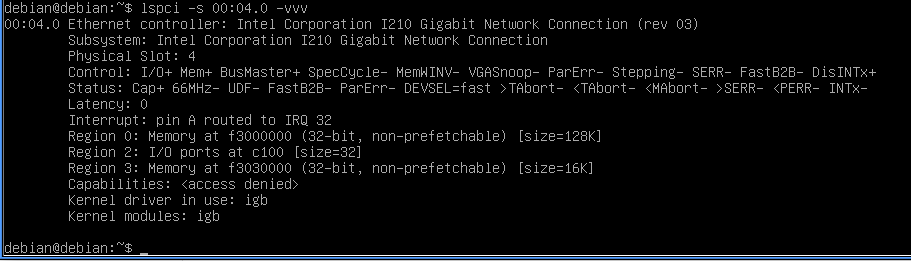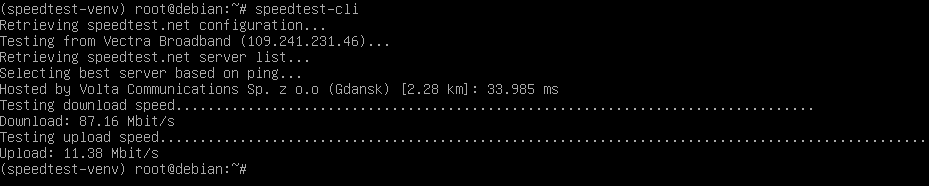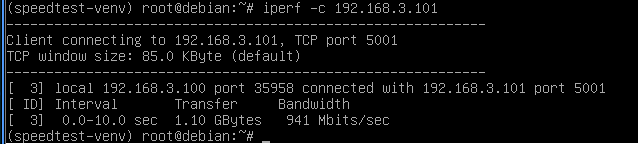1
2
3
4
5
6
7
8
9
10
11
12
13
14
15
16
17
18
19
20
21
22
23
24
25
26
27
28
29
30
31
32
33
34
35
36
37
38
39
40
41
42
43
44
45
46
47
48
49
50
51
52
53
54
55
56
57
58
59
60
61
62
63
64
65
66
67
68
69
70
71
72
73
74
75
76
77
78
79
80
81
82
83
84
85
86
87
88
89
90
91
92
93
94
95
96
97
98
99
100
101
102
103
104
105
106
107
108
109
110
111
112
113
114
115
116
117
118
119
120
121
122
123
124
125
126
127
128
129
130
131
132
133
134
135
136
137
138
139
140
141
142
143
144
145
146
147
148
149
150
151
152
153
154
155
156
157
158
159
160
161
162
163
164
165
166
167
168
169
170
171
172
173
174
175
176
177
178
179
180
181
182
183
184
185
186
187
188
189
190
191
192
193
194
195
196
197
198
199
200
201
202
203
204
205
206
207
208
|
Booting...
KDB: debugger backends: ddb
KDB: current backend: ddb
Copyright (c) 1992-2017 The FreeBSD Project.
Copyright (c) 1979, 1980, 1983, 1986, 1988, 1989, 1991, 1992, 1993, 1994
The Regents of the University of California. All rights reserved.
FreeBSD is a registered trademark of The FreeBSD Foundation.
FreeBSD 11.1-RELEASE-p7 #10 r313908+986837ba7e9(RELENG_2_4): Mon Mar 26 18:08:25 CDT 2018
root@buildbot2.netgate.com:/builder/ce-243/tmp/obj/builder/ce-243/tmp/FreeBSD-src/sys/pfSense amd64
FreeBSD clang version 5.0.1 (tags/RELEASE_501/final 320880) (based on LLVM 5.0.1)
VT(vga): text 80x25
XEN: Hypervisor version 4.8 detected.
CPU: AMD GX-412TC SOC (998.20-MHz K8-class CPU)
Origin="AuthenticAMD" Id=0x730f01 Family=0x16 Model=0x30 Stepping=1
Features=0x1783fbff<FPU,VME,DE,PSE,TSC,MSR,PAE,MCE,CX8,APIC,SEP,MTRR,PGE,MCA,CMOV,PAT,PSE36,MMX,FXSR,SSE,SSE2,HTT>
Features2=0xbef82203<SSE3,PCLMULQDQ,SSSE3,CX16,SSE4.1,SSE4.2,x2APIC,MOVBE,POPCNT,AESNI,XSAVE,OSXSAVE,AVX,F16C,HV>
AMD Features=0x2e500800<SYSCALL,NX,MMX+,FFXSR,Page1GB,RDTSCP,LM>
AMD Features2=0x40005f1<LAHF,CR8,ABM,SSE4A,MAS,Prefetch,IBS,DBE>
Structured Extended Features=0x8<BMI1>
XSAVE Features=0x1<XSAVEOPT>
Hypervisor: Origin = "XenVMMXenVMM"
real memory = 2139095040 (2040 MB)
avail memory = 2016161792 (1922 MB)
Event timer "LAPIC" quality 100
ACPI APIC Table: <Xen HVM>
FreeBSD/SMP: Multiprocessor System Detected: 2 CPUs
FreeBSD/SMP: 2 package(s)
ioapic0: Changing APIC ID to 1
MADT: Forcing active-low polarity and level trigger for SCI
ioapic0 <Version 1.1> irqs 0-47 on motherboard
SMP: AP CPU #1 Launched!
iwi_monitor: You need to read the LICENSE file in /usr/share/doc/legal/intel_iwi.LICENSE.
iwi_monitor: If you agree with the license, set legal.intel_iwi.license_ack=1 in /boot/loader.conf.
module_register_init: MOD_LOAD (iwi_monitor_fw, 0xffffffff80682e80, 0) error 1
random: entropy device external interface
wlan: mac acl policy registered
ipw_bss: You need to read the LICENSE file in /usr/share/doc/legal/intel_ipw.LICENSE.
ipw_bss: If you agree with the license, set legal.intel_ipw.license_ack=1 in /boot/loader.conf.
module_register_init: MOD_LOAD (ipw_bss_fw, 0xffffffff8065c1c0, 0) error 1
ipw_ibss: You need to read the LICENSE file in /usr/share/doc/legal/intel_ipw.LICENSE.
ipw_ibss: If you agree with the license, set legal.intel_ipw.license_ack=1 in /boot/loader.conf.
module_register_init: MOD_LOAD (ipw_ibss_fw, 0xffffffff8065c270, 0) error 1
ipw_monitor: You need to read the LICENSE file in /usr/share/doc/legal/intel_ipw.LICENSE.
ipw_monitor: If you agree with the license, set legal.intel_ipw.license_ack=1 in /boot/loader.conf.
module_register_init: MOD_LOAD (ipw_monitor_fw, 0xffffffff8065c320, 0) error 1
iwi_bss: You need to read the LICENSE file in /usr/share/doc/legal/intel_iwi.LICENSE.
iwi_bss: If you agree with the license, set legal.intel_iwi.license_ack=1 in /boot/loader.conf.
module_register_init: MOD_LOAD (iwi_bss_fw, 0xffffffff80682d20, 0) error 1
iwi_ibss: You need to read the LICENSE file in /usr/share/doc/legal/intel_iwi.LICENSE.
iwi_ibss: If you agree with the license, set legal.intel_iwi.license_ack=1 in /boot/loader.conf.
module_register_init: MOD_LOAD (iwi_ibss_fw, 0xffffffff80682dd0, 0) error 1
kbd1 at kbdmux0
netmap: loaded module
module_register_init: MOD_LOAD (vesa, 0xffffffff81162bc0, 0) error 19
nexus0
vtvga0: <VT VGA driver> on motherboard
cryptosoft0: <software crypto> on motherboard
padlock0: No ACE support.
acpi0: <Xen> on motherboard
acpi0: Power Button (fixed)
acpi0: Sleep Button (fixed)
cpu0: <ACPI CPU> on acpi0
cpu1: <ACPI CPU> on acpi0
hpet0: <High Precision Event Timer> iomem 0xfed00000-0xfed003ff on acpi0
Timecounter "HPET" frequency 62500000 Hz quality 950
attimer0: <AT timer> port 0x40-0x43 irq 0 on acpi0
Timecounter "i8254" frequency 1193182 Hz quality 0
Event timer "i8254" frequency 1193182 Hz quality 100
atrtc0: <AT realtime clock> port 0x70-0x71 irq 8 on acpi0
Event timer "RTC" frequency 32768 Hz quality 0
Timecounter "ACPI-fast" frequency 3579545 Hz quality 900
acpi_timer0: <32-bit timer at 3.579545MHz> port 0xb008-0xb00b on acpi0
pcib0: <ACPI Host-PCI bridge> port 0xcf8-0xcff on acpi0
pci0: <ACPI PCI bus> on pcib0
isab0: <PCI-ISA bridge> at device 1.0 on pci0
isa0: <ISA bus> on isab0
atapci0: <Intel PIIX3 WDMA2 controller> port 0x1f0-0x1f7,0x3f6,0x170-0x177,0x376,0xc120-0xc12f at device 1.1 on pci0
ata0: <ATA channel> at channel 0 on atapci0
ata1: <ATA channel> at channel 1 on atapci0
pci0: <bridge> at device 1.3 (no driver attached)
xenpci0: <Xen Platform Device> port 0xc000-0xc0ff mem 0xf2000000-0xf2ffffff irq 24 at device 2.0 on pci0
vgapci0: <VGA-compatible display> mem 0xf0000000-0xf1ffffff,0xf3034000-0xf3034fff at device 3.0 on pci0
vgapci0: Boot video device
igb0: <Intel(R) PRO/1000 Network Connection, Version - 2.5.3-k> port 0xc100-0xc11f mem 0xf3000000-0xf301ffff,0xf3030000-0xf3033fff irq 32 at device 4.0 on pci0
igb0: Using MSIX interrupts with 3 vectors
igb0: Ethernet address: 00:0d:b9:43:3f:bd
igb0: Bound queue 0 to cpu 0
igb0: Bound queue 1 to cpu 1
igb0: netmap queues/slots: TX 2/1024, RX 2/1024
atkbdc0: <Keyboard controller (i8042)> port 0x60,0x64 irq 1 on acpi0
atkbd0: <AT Keyboard> irq 1 on atkbdc0
kbd0 at atkbd0
atkbd0: [GIANT-LOCKED]
psm0: <PS/2 Mouse> irq 12 on atkbdc0
psm0: [GIANT-LOCKED]
psm0: model IntelliMouse Explorer, device ID 4
fdc0: <floppy drive controller> port 0x3f0-0x3f5,0x3f7 irq 6 drq 2 on acpi0
fdc0: does not respond
device_attach: fdc0 attach returned 6
uart0: <16550 or compatible> port 0x3f8-0x3ff irq 4 flags 0x10 on acpi0
uart0: console (115200,n,8,1)
xenpv0: <Xen PV bus> on motherboard
granttable0: <Xen Grant-table Device> on xenpv0
xen_et0: <Xen PV Clock> on xenpv0
Event timer "XENTIMER" frequency 1000000000 Hz quality 950
Timecounter "XENTIMER" frequency 1000000000 Hz quality 950
xenstore0: <XenStore> on xenpv0
evtchn0: <Xen event channel user-space device> on xenpv0
privcmd0: <Xen privileged interface user-space device> on xenpv0
debug0: <Xen debug handler> on xenpv0
orm0: <ISA Option ROM> at iomem 0xec800-0xeffff on isa0
vga0: <Generic ISA VGA> at port 0x3c0-0x3df iomem 0xa0000-0xbffff on isa0
fdc0: No FDOUT register!
ppc0: cannot reserve I/O port range
Timecounters tick every 10.000 msec
nvme cam probe device init
xenballoon0: <Xen Balloon Device> on xenstore0
xctrl0: <Xen Control Device> on xenstore0
xs_dev0: <Xenstore user-space device> on xenstore0
xenbusb_front0: <Xen Frontend Devices> on xenstore0
xenbusb_add_device: Device device/suspend/event-channel ignored. State 6
xenbusb_back0: <Xen Backend Devices> on xenstore0
xbd0: 620MB <Virtual Block Device> at device/vbd/768 on xenbusb_front0
xbd0: attaching as ada0
xbd0: features: flush, write_barrier
xbd0: synchronize cache commands enabled.
xbd1: 10240MB <Virtual Block Device> at device/vbd/832 on xenbusb_front0
xbd1: attaching as ada1
xbd1: features: flush, write_barrier
xbd1: synchronize cache commands enabled.
Trying to mount root from ufs:/dev/ufs/FreeBSD_Install [ro,noatime]...
Setting hostuuid: 81dda54a-6bfd-4458-b8f2-5950cddb471a.
Setting hostid: 0x0bb6f4ee.
Starting file system checks:
/dev/ufs/FreeBSD_Install: FILE SYSTEM CLEAN; SKIPPING CHECKS
/dev/ufs/FreeBSD_Install: clean, 40755 free (43 frags, 5089 blocks, 0.0% fragmentation)
eval: cannot create /etc/hostid: Read-only file system
/etc/rc: WARNING: could not store hostuuid in /etc/hostid.
Mounting local filesystems:.
random: unblocking device.
mtree: /etc/mtree/BSD.sendmail.dist: No such file or directory
ELF ldconfig path: /lib /usr/lib /usr/lib/compat
32-bit compatibility ldconfig path:
/etc/rc: WARNING: $hostname is not set -- see rc.conf(5).
Setting up harvesting: [UMA],[FS_ATIME],SWI,INTERRUPT,NET_NG,NET_ETHER,NET_TUN,MOUSE,KEYBOARD,ATTACH,CACHED
Feeding entropy: dd: /entropy: Read-only file system
dd: /boot/entropy: Read-only file system
.
Starting Network: lo0 igb0 enc0.
lo0: flags=8049<UP,LOOPBACK,RUNNING,MULTICAST> metric 0 mtu 16384
options=600003<RXCSUM,TXCSUM,RXCSUM_IPV6,TXCSUM_IPV6>
inet6 ::1 prefixlen 128
inet6 fe80::1%lo0 prefixlen 64 scopeid 0x2
inet 127.0.0.1 netmask 0xff000000
nd6 options=21<PERFORMNUD,AUTO_LINKLOCAL>
groups: lo
igb0: flags=8c02<BROADCAST,OACTIVE,SIMPLEX,MULTICAST> metric 0 mtu 1500
options=6403bb<RXCSUM,TXCSUM,VLAN_MTU,VLAN_HWTAGGING,JUMBO_MTU,VLAN_HWCSUM,TSO4,TSO6,VLAN_HWTSO,RXCSUM_IPV6,TXCSUM_IPV6>
ether 00:0d:b9:43:3f:bd
hwaddr 00:0d:b9:43:3f:bd
nd6 options=29<PERFORMNUD,IFDISABLED,AUTO_LINKLOCAL>
igb0 media: Ethernet: link state changed to UP
autoselect (1000baseT <full-duplex>)
status: active
enc0: flags=0<> metric 0 mtu 1536
nd6 options=29<PERFORMNUD,IFDISABLED,AUTO_LINKLOCAL>
groups: enc
Starting devd.
Starting Network: igb0.
igb0: flags=8c02<BROADCAST,OACTIVE,SIMPLEX,MULTICAST> metric 0 mtu 1500
options=6403bb<RXCSUM,TXCSUM,VLAN_MTU,VLAN_HWTAGGING,JUMBO_MTU,VLAN_HWCSUM,TSO4,TSO6,VLAN_HWTSO,RXCSUM_IPV6,TXCSUM_IPV6>
ether 00:0d:b9:43:3f:bd
hwaddr 00:0d:b9:43:3f:bd
nd6 options=29<PERFORMNUD,IFDISABLED,AUTO_LINKLOCAL>
media: Ethernet autoselect (1000baseT <full-duplex>)
status: active
Starting Network: enc0.
enc0: flags=0<> metric 0 mtu 1536
nd6 options=29<PERFORMNUD,IFDISABLED,AUTO_LINKLOCAL>
groups: enc
add host 127.0.0.1: gateway lo0 fib 0: route already in table
add host ::1: gateway lo0 fib 0: route already in table
add net fe80::: gateway ::1
add net ff02::: gateway ::1
add net ::ffff:0.0.0.0: gateway ::1
add net ::0.0.0.0: gateway ::1
Generating host.conf.
eval: cannot create /etc/host.conf: Read-only file system
eval: cannot create /etc/host.conf: Read-only file system
eval: cannot create /etc/host.conf: Read-only file system
Creating and/or trimming log files.
Starting syslogd.
Clearing /tmp (X related).
Starting local daemons:/dev/md3: 8.0MB (16384 sectors) block size 32768, fragment size 4096
using 4 cylinder groups of 2.03MB, 65 blks, 384 inodes.
super-block backups (for fsck_ffs -b #) at:
192, 4352, 8512, 12672
Welcome to pfSense!
Please choose the appropriate terminal type for your system.
Common console types are:
ansi Standard ANSI terminal
vt100 VT100 or compatible terminal
xterm xterm terminal emulator (or compatible)
cons25w cons25w terminal
Console type [vt100]:
|