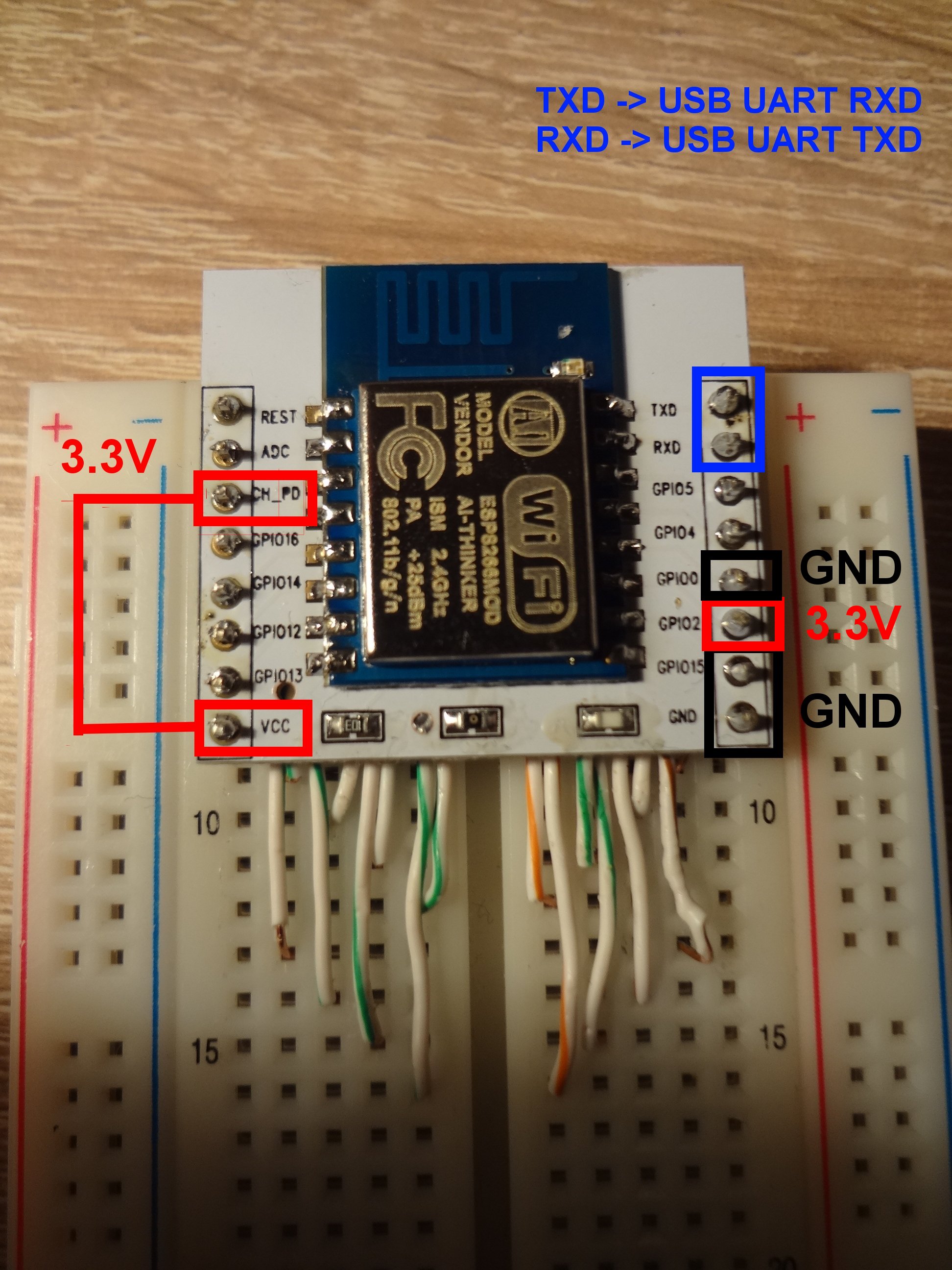January 23th Espressif published new ESP IOT SDK on their forum
v0.9.5.
My ESP-12 came with with pretty old version so I decide to update it to
latest one:
1
2
3
4
5
6
7
8
9
10
|
AT+RST
OK
y_RSöfJ[úndor:www.ai-thinker.com Version:0.9.2.4]
ready
AT+GMR
0018000902-AI03
OK
|
ESP-12 firmware update pin configuration
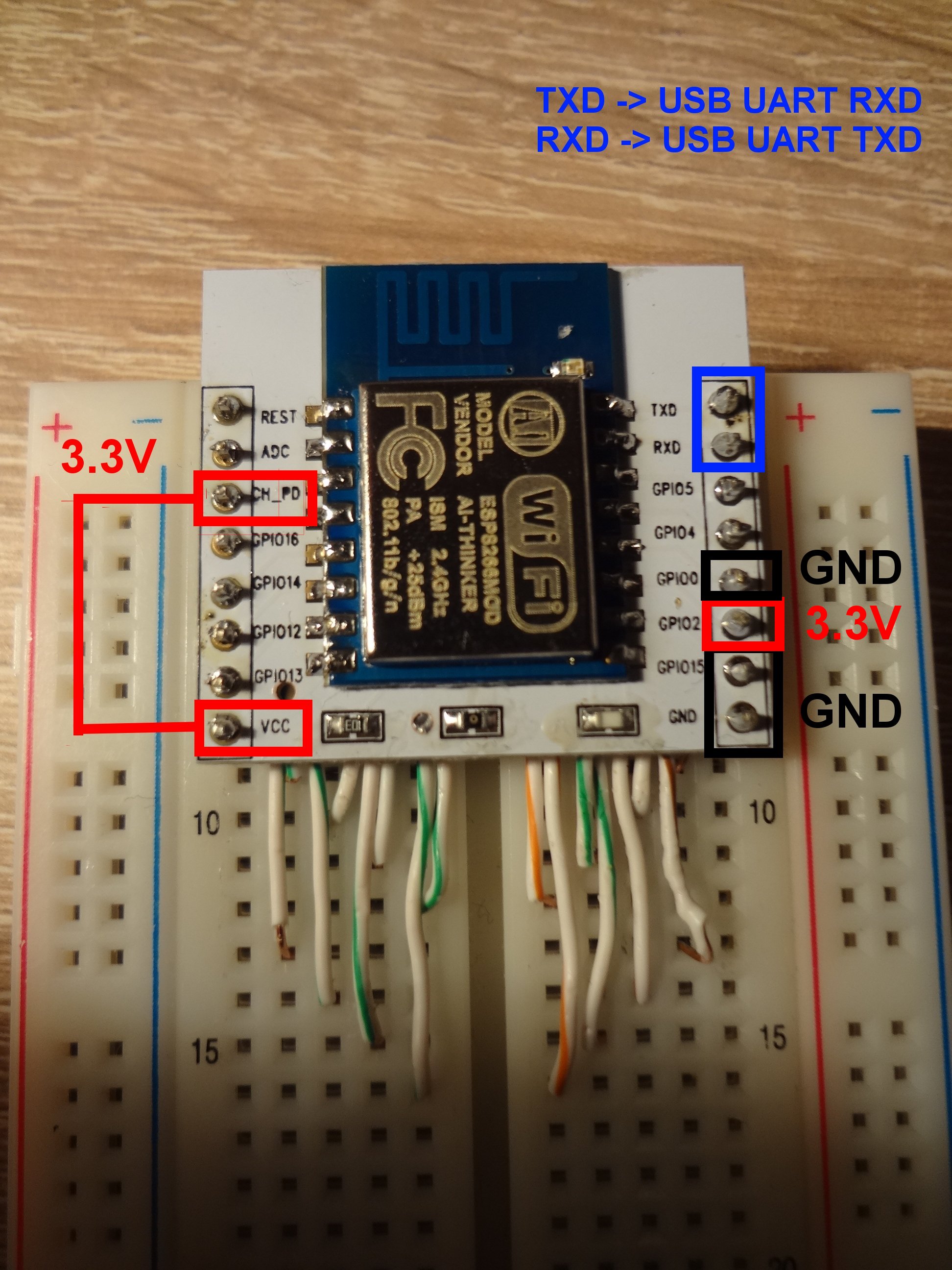
As picture presents in addition to normal operation we have to pull down GPIO0
and pull up GPIO2.
Upgrade using binaries from Espressif
To upgrade you can use binaries that where delivered in zip packaged and python
esptool. Run following commands:
1
2
3
4
5
|
git clone git@github.com:themadinventor/esptool.git
wget --content-disposition "http://bbs.espressif.com/download/file.php?id=189"
unzip esp_iot_sdk_v0.9.5_15_01_23.zip
cd esp_iot_sdk_v0.9.5/bin
../../esptool/esptool.py write_flash 0x00000 boot_v1.2.bin 0x01000 at/user1.512.new.bin 0x3e000 blank.bin 0x7e000 blank.bin
|
First we clone esptool repository, then we get latest SDK release directly
from forum and finally we ran esptool.
If you will get something like this:
1
2
3
4
5
6
7
|
Connecting...
Traceback (most recent call last):
File "../../esptool/esptool.py", line 408, in <module>
esp.connect()
File "../../esptool/esptool.py", line 143, in connect
raise Exception('Failed to connect')
Exception: Failed to connect
|
You can work around this by toggling power to the module right before executing
esptool command. It works on my side.
Successful flashing looks like this:
1
2
3
4
5
6
7
8
9
10
11
12
|
[1:00:21] pietrushnic:bin $ ../../esptool/esptool.py write_flash 0x00000 boot_v1.2.bin 0x01000 at/user1.512.new.bin 0x3e000 blank.bin 0x7e000 blank.bin
Connecting...
Erasing flash...
Writing at 0x00000400... (100 %)
Erasing flash...
Writing at 0x00034800... (100 %)
Erasing flash...
Writing at 0x0003ec00... (100 %)
Erasing flash...
Writing at 0x0007ec00... (100 %)
Leaving...
|
After disconnecting GPIO0 and GPIO2 you can boot new firmware. Results should
look like this:
1
2
3
4
5
6
7
8
9
10
11
12
13
14
15
16
17
18
19
20
21
22
23
24
25
26
27
28
29
30
31
32
|
AT+RST
OK
ets Jan 8 2013,rst cause:4, boot mode:(3,4)
wdt reset
load 0x40100000, len 816, room 16
tail 0
chksum 0x8d
load 0x3ffe8000, len 788, room 8
tail 12
chksum 0xcf
ho 0 tail 12 room 4
load 0x3ffe8314, len 288, room 12
tail 4
chksum 0xcf
csum 0xcf
2nd boot version : 1.2
SPI Speed : 40MHz
SPI Mode : QIO
SPI Flash Size : 4Mbit
jump to run user1
rNÿ
ready
AT+GMR
AT version:0.21.0.0
SDK version:0.9.5
OK
|
Of course you will need the toolchain to use new SDK.
esp-open-sdk is probably easiest to
use toolchain that I found for ESP8266. esp-open-sdk puts together steps
created by ESP8266 Community Forum published in
esp8266-wiki repository.
esp-open-sdk at the moment of writing this post didn’t support v0.9.5 SDK,
but adding this support was pretty straight forward and can be found on my
github for of the repo. There
is also pending PR that
hopefully will be merged.
Procedure is straight forward to follow:
1
2
3
4
5
|
git clone git@github.com:pietrushnic/esp-open-sdk.git #or use https with https://github.com/pietrushnic/esp-open-sdk.git
cd esp-open-sdk
git co v0.9.5-support
sed -i -e '/\s0.9.4/s/^/#/g' -e '/\s0.9.5/s/^#//g' Makefile
make
|
sed command will cause using 0.9.5 string as VENDOR_SDK for default build.
On my i7-4700 single threaded compilation takes ~20min. BTW I’m trying to figure
out why I cannot use multiple jobs
here.
Final message should contain something like:
1
|
export PATH=/home/pietrushnic/tmp/esp-open-sdk/xtensa-lx106-elf/bin:$PATH
|
Just execute this command in your shell. If you missed that message run make
again it should skip all already compiled parts and display final message again.
To use toolchain with example code from v0.9.5 SDK you can simply:
Use package like it was presented in “Upgrade using binaries from Espressif”
section. Trying to compile examples in esp-open-sdk will give you error like
this:
1
2
3
4
5
6
7
8
|
../../Makefile:154: warning: overriding recipe for target 'clean'
../Makefile:258: warning: ignoring old recipe for target 'clean'
You cloned without --recursive, fetching submodules for you.
git submodule update --init --recursive
make -C crosstool-NG -f ../Makefile _ct-ng
make[1]: *** crosstool-NG: No such file or directory. Stop.
../../Makefile:140: recipe for target 'crosstool-NG/ct-ng' failed
make: *** [crosstool-NG/ct-ng] Error 2
|
When inside esp_iot_sdk_v0.9.5:
1
2
|
cp -r examples/at .
make COMPILE=gcc
|
Omitting COMPILE=gcc will result in error caused by using different compiler
name:
1
2
3
4
5
6
7
8
9
10
|
make[1]: Entering directory '/home/pietrushnic/src/espressif/esp_iot_sdk_v0.9.5/at/user'
DEPEND: xt-xcc -M -Os -g -O2 -Wpointer-arith -Wundef -Werror -Wl,-EL -fno-inline-functions -nostdlib -mlongcalls -mtext-section-literals -DICACHE_FLASH -I include -I ./ -I ../../include/ets -I ../include -I ../../include -I ../../include/eagle user_main.c
/bin/sh: 2: xt-xcc: not found
xt-xcc -Os -g -O2 -Wpointer-arith -Wundef -Werror -Wl,-EL -fno-inline-functions -nostdlib -mlongcalls -mtext-section-literals -DICACHE_FLASH -I include -I ./ -I ../../include/ets -I ../include -I ../../include -I ../../include/eagle -o .output/eagle/debug/obj/user_main.o -c user_main.c
make[1]: xt-xcc: Command not found
../../Makefile:280: recipe for target '.output/eagle/debug/obj/user_main.o' failed
make[1]: *** [.output/eagle/debug/obj/user_main.o] Error 127
make[1]: Leaving directory '/home/pietrushnic/src/espressif/esp_iot_sdk_v0.9.5/at/user'
../Makefile:266: recipe for target '.subdirs' failed
make: *** [.subdirs] Error 2
|
Correct output looks like this:
1
2
3
4
5
6
7
8
9
10
11
12
13
14
|
make[1]: Entering directory '/home/pietrushnic/src/espressif/esp_iot_sdk_v0.9.5/at/user'
DEPEND: xtensa-lx106-elf-gcc -M -Os -g -O2 -Wpointer-arith -Wundef -Werror -Wl,-EL -fno-inline-functions -nostdlib -mlongcalls -mtext-section-literals -DICACHE_FLASH -I include -I ./ -I ../../include/ets -I ../include -I ../../include -I ../../include/eagle user_main.c
xtensa-lx106-elf-gcc -Os -g -O2 -Wpointer-arith -Wundef -Werror -Wl,-EL -fno-inline-functions -nostdlib -mlongcalls -mtext-section-literals -DICACHE_FLASH -I include -I ./ -I ../../include/ets -I ../include -I ../../include -I ../../include/eagle -o .output/eagle/debug/obj/user_main.o -c user_main.c
xtensa-lx106-elf-ar ru .output/eagle/debug/lib/libuser.a .output/eagle/debug/obj/user_main.o
xtensa-lx106-elf-ar: creating .output/eagle/debug/lib/libuser.a
make[1]: Leaving directory '/home/pietrushnic/src/espressif/esp_iot_sdk_v0.9.5/at/user'
xtensa-lx106-elf-gcc -L../lib -nostdlib -T../ld/eagle.app.v6.ld -Wl,--no-check-sections -u call_user_start -Wl,-static -Wl,--start-group -lc -lgcc -lhal -lphy -lpp -lnet80211 -llwip -lwpa -lmain -ljson -lupgrade user/.output/eagle/debug/lib/libuser.a -lat -Wl,--end-group -o .output/eagle/debug/image/eagle.app.v6.out
!!!
No boot needed.
Generate eagle.flash.bin and eagle.irom0text.bin successfully in folder bin.
eagle.flash.bin-------->0x00000
eagle.irom0text.bin---->0x40000
!!!
|
Now ../bin directory contain eagle.flash.bin and eagle.irom0text.bin,
which you can use to flash your ESP8266 using esptool:
1
|
../../esptool/esptool.py write_flash 0x00000 eagle.flash.bin 0x40000 eagle.irom0text.bin
|
Summary
Thanks for reading. Hope that this post fill the gap that some of beginner can
experience when goolging through straight forward tutorial about playing with
ESP. If you like this post please share. If you see some bias or you just want
to share some facts, ask question then please leave a comment.
Piotr Król
Founder of 3mdeb, a passionate advocate for open-source firmware solutions, driven by a belief in transparency, innovation, and trustworthiness. Every day is a new opportunity to embody the company's vision, emphasizing user liberty, simplicity, and privacy. Beyond business, a casual chess and bridge player, finding peace in nature and nourishment in theology, philosophy, and psychology. A person striving to foster a healthy community, grounded in collaboration and shared growth, while nurturing a lifelong curiosity and a desire to deeply understand the world.