Introduction
As Qubes OS users, promoters, and developers, we understand how essential it is to be aware of the latest developments in maintaining the security of your favorite operating system. We’re excited to share our plans to integrate the TrenchBoot Project into Qubes OS’s new Anti-Evil Maid (AEM) implementation. As you may know, traditional firmware security measures like UEFI Secure Boot and measured boot, even with a Static Root of Trust (SRT), may only sometimes be enough to ensure a completely secure environment for your operating system. Compromised firmware may allow for the injection of malicious software into your system, making it difficult to detect. To overcome these limitations, many silicon vendors have started implementing Dynamic Root of Trust (DRT) technologies to establish a secure environment for operating system launch and integrity measurements. We’re excited to take advantage of these advancements through integration with the TrenchBoot Project.
The usage of DRT technologies like Intel Trusted Execution Technology (TXT) or AMD Secure Startup is becoming more and more significant; for example, Dynamic Root of Trust for Measurement (DRTM) requirements of Microsoft Secured Core PCs. DRTM has yet to find its place in open-source projects, but that gradually changes. The demand for having firmware-independent Roots of Trust is increasing, and projects that satisfy this demand are growing TrenchBoot is a framework that allows individuals and projects to build security engines to perform launch integrity actions for their systems. The framework builds upon Boot Integrity Technologies (BITs) that establish one or more Roots of Trust (RoT) from which a degree of confidence that integrity actions were not subverted.
Qubes OS Anti Evil Maid(AEM) software heavily depends on the availability of DRTM technologies to prevent Evil Maid attacks. However, the project hasn’t evolved much since the beginning of 2018 and froze on the support of TPM 1.2 with Intel TXT in legacy boot mode (BIOS). Because of that, the usage of this security software is effectively limited to older Intel machines only. TPM 1.2 implemented SHA1 hashing algorithm, which is nowadays considered weak in the era of forever-increasing computer performance and quantum computing. The solution to this problem comes with a newer TPM 2.0 with more agile cryptographic algorithms and SHA256 implementation by default.
The post will present the TrenchBoot solution for Qubes OS AEM replacing the current TPM 1.2 and Intel TXT-only implementation. The advantage of TrenchBoot solution over existing Trusted Boot is the easier future integration of AMD platform support, as well as TPM 2.0 and UEFI mode support.
Before we dive into the technical details, it is important to highlight that this achievement was made possible through the generous contributions of Qubes OS community via OpenCollective. We would like to express our gratitude and extend a special thank you to all who have supported our favourite operating system. To continue supporting Qubes OS, please consider donating through OpenCollective page. Thank you for your continued support!
Modificationts to original Qubes OS AEM
To replace the original implementation of Qubes OS AE there weren’t any AEM scripts modifications necessary. What actually had to change is GRUB and Xen Hypervisor (and Trusted Boot - to be removed). Why? one may ask… First of all, one must understand the role of a Trusted Boot (TBOOT).
Trusted Boot DRTM flow
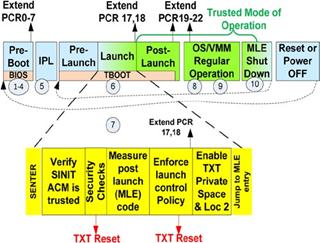
Source: A Practical Guide to TPM 2.0
The main role of Trusted Boot was to prepare a platform to be launched with Intel TXT (Intel’s DRTM technology) in an operating system agnostic way. It has been achieved by loading a tboot kernel with Multiboot protocol and the other system components as the modules. That way, TBOOT is the main kernel that starts first and prepares the platform for TXT launch. When the platform is ready, then tboot performs the TXT launch. The control is passed to SINIT Authenticated Code Module (ACM), a binary signed and provided by Intel designed for DRTM technology. SINIT ACM uses TXT to measure the operating system components in a secure manner. Then the control is handed back to the tboot kernel, which checks if the operation was successful and boots the target operating system.
Although the tboot tried to be as OS agnostic as possible, some tboot presence awareness from the operating system is needed because the application processor cores (all cores except the main one) are left in a special state after TXT launch and cannot be woken up like in traditional boot process. To solve this problem, tboot installs a special processor wakeup procedure in the memory, which OS must call into to start the processor cores. Only then OS may initialize the processor per its own requirements.
As one can see, the process is complex in the case of Intel TXT. Migration of all tboot responsibilities was not trivial and has been divided into the work on both GRUB and Xen Hypervisor side of Qubes OS.
GRUB modifications
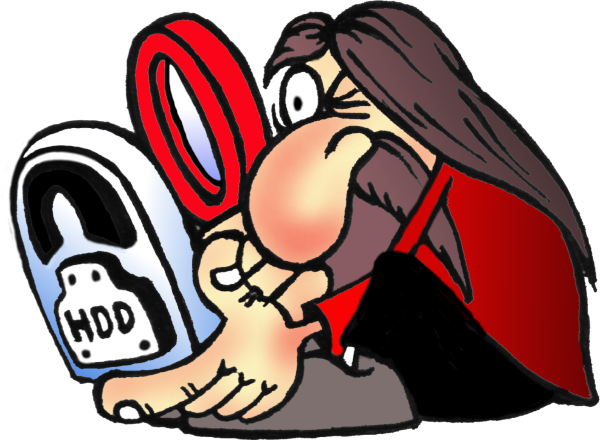
In order to fulfill the same role as tboot, GRUB had to learn how to prepare the platform and perform the TXT launch. Most of the work for that particular part has been done by Oracle Team working on TrenchBoot for GRUB. That work, however, covered the Linux kernel TXT launch only. What still had to be done was the Multiboot2 protocol support in GRUB to be able to TXT launch a Xen Hypervisor. The patches have been prepared for the respective Qubes GRUB package.
Xen modifications

Analogically to GRUB, Xen had to take over some responsibilities from tboot. Due to the Intel TXT requirements for the boot process, a new entry point had to be developed to which SINIT ACM will return control. The new entry point was responsible for saving information that a TXT launch happened and cleaning up the processor state so that the booting of the Xen kernel could continue with the standard Multiboot2 path. Among others, if Xen detected TXT launch, it had to perform the special processor cores wakeup process (which has been rewritten from TrenchBoot Linux patches to Xen native code) and measure external components before using them (that is the Xen parameters, Dom0 Linux kernel, initrd and Dom0 parameters). Xen also had to reserve the memory regions used by Intel TXT, as when tboot was used. The relevant source code for the respective Qubes Xen package is available here.
Installation and verification of TrenchBoot AEM on Qubes OS
For a seamless deployment and installation of TrenchBoot AEM, the modifications
Qubes OS components compilation. Those patches have been presented earlier with
have been converted to patches which are applied to projects' sources during
links to Pull Requests. It allows building ready-to-use RPM packages that can be
installed directly on an installed Qubes OS system. The pre-built packages can
be downloaded from
here. The
packages have been covered with SHA512 sums signed with 3mdeb’s
Qubes OS TrenchBoot AEM open-source software release 0.x signing key available
on
3mdeb-secpack repository.
To verify the RPM packages, fetch the key with the following command:
|
|
and then to verify the packages, please run:
|
|
Check if GPG returns a good signature and if yes, check if the RPM checksum matches. All files must be in the same directory for the procedure to work.
Note, in order to use the TrenchBoot AEM for Qubes OS, you have to own a TXT-capable platform with TXT-enabled firmware offering legacy boot. Such platform can be Dell OptiPlex 7010. You can visit Dasharo with Intel TXT support blog post to learn more about such hardware and firmware. If you want to get OptiPlex with Dasharo pre-installed, you can get one from 3mdeb shop.
Building Xen and GRUB packages
If you are not interested in compilation, skip to the next section.
To not make the post excessively long, the procedure for building packages has been put into TrenchBoot SDK documentation. Follow the instructions in the file to build the TrenchBoot AEM packages.
Installing Xen and GRUB packages
The following process was carried out and tested on Qubes OS 4.2.
In order to install the packages one has to send the Xen and GRUB RPMs to the Dom0. Please note that moving any external files or data to Dom0 is potentially dangerous. Ensure that your environment is safe and the RPMs have the right checksums after copying them to Dom0. If you don’t know how to copy files to Dom0, refer to the Qubes OS documentation.
-
Even before installing packages, it is required to enable the
current-testingrepository to avoid the need to install additional dependencies:1sudo qubes-dom0-update --enablerepo=qubes-dom0-current-testing -
If the RPMs are inside Dom0, install them with the following command (assuming you downloaded all of them to one directory):
1 2 3 4 5 6 7 8 9 10 11 12 13sudo dnf update \ python3-xen-4.17.0-3.fc32.x86_64.rpm \ xen-4.17.0-3.fc32.x86_64.rpm \ xen-hypervisor-4.17.0-3.fc32.x86_64.rpm \ xen-libs-4.17.0-3.fc32.x86_64.rpm \ xen-licenses-4.17.0-3.fc32.x86_64.rpm \ xen-runtime-4.17.0-3.fc32.x86_64.rpm \ grub2-common-2.06-1.fc32.noarch.rpm \ grub2-pc-modules-2.06-1.fc32.noarch.rpm \ grub2-pc-2.06-1.fc32.x86_64.rpm \ grub2-tools-2.06-1.fc32.x86_64.rpm \ grub2-tools-extra-2.06-1.fc32.x86_64.rpm \ grub2-tools-minimal-2.06-1.fc32.x86_64.rpm -
Invoke
sudo grub2-install /dev/sdX, where X is the letter representing the disk with/bootpartition. -
Additionally, you will have to download SINIT ACM and place it in
/bootpartition/directory so that GRUB will be able to pick it up. Note it is only necessary if your firmware/BIOS does not include/place SINIT ACM in the Intel TXT region. You may obtain all SINIT ACMs as described here. Copy the SINIT ACM suitable for your platform to/bootdirectory. In the case of Dell OptiPlex it will beSNB_IVB_SINIT_20190708_PW.bin. -
Install Qubes AEM packages with the following command because Qubes OS 4.2 lacks AEM packages:
1qubes-dom0-update --enablerepo=qubes-dom0-current-testing anti-evil-maid -
Enter the SeaBIOS TPM menu (hotkey
t) and choose the clear TPM option. Then activate and enable the TPM by selecting the appropriate options. If in any case you are using proprietary firmware, clear the TPM and then enable and activate it in the firmware setup application. -
Follow the steps in set up TPM for AEM.
-
The anti-evil-maid script may not work with LUKS2 in its current state, so make a fix according to this Pull Request if needed.
-
Now it is possible to setup Qubes OS AEM device. This will create the AEM entry in Qubes GRUB, but this entry is using tboot.
-
You will need to edit the grub configuration file (
/boot/grub2/grub.cfg) by copying the standard Qubes OS entry (without AEM) and adding:1 2slaunch slaunch_module /<name_of_the_sinit_acm>before the
multiboot2directive, which loads Xen Hypervisor. Name the entry differently, e.g.Qubes OS with TrenchBoot AEM. Also, you will need to copy the AEM parameters for the Linux kernel: e.g.:1aem.uuid=38474da6-7b2d-410d-95e6-8683005fb23f rd.luks.key=/tmp/aem-keyfile rd.luks.crypttab=noWe are still working on automating this step, so please bear with the manual file edition for now.
Example GRUB entry:
|
|
You may put the above entry to /etc/grub.d/40_custom to avoid the removal of
the TrenchBoot AEM entry in case grub2-mkconfig will be called to overwrite
grub.cfg. Please note such a workaround will not allow for automatic Xen,
Linux, and initrd updates which may include security fixes. Making the
grub.cfg seamless for TrenchBoot is still in progress.
Verifying TrenchBoot AEM for Qubes OS
The moment of truth has come. If the installation has been performed successfully, it is time to try out the TXT launch. So reboot the platform and choose the newly created entry with TrenchBoot. If it succeeds, you should get a TPM SRK and LUKS password prompts.
After the system boots, one may check if DRTM PCRs (17 and 18, 19 is not used by TrenchBoot for now) have been populated:
|
|
Note that AEM will fail to unseal secrets as the PCRs are changed. To re-seal the secret you will have to perform the following steps after a successful boot with TrenchBoot:
- Re-seal the secret
sudo anti-evil-maid-seal "". - Reboot the machine and notice that the anti-evil-maid service no longer fails during boot. The secret should be displayed on the screen, indicating the machine boots correctly and unseals the secret.
Summary
It has been shown that TrenchBoot can be integrated to perform DRTM secure launch of Qubes OS in place of old tboot. Moreover, TrenchBoot is more extensible to other platforms like AMD. In the future, Anti Evil Maid will be available on both Intel and AMD platforms with both TPM 1.2 and TPM 2.0, thanks to TrenchBoot (which seemed to not be possible with tboot only).
If you think we can help in improving the security of your firmware or you are
looking for someone who can boost your product by leveraging advanced features
of used hardware platform, feel free to book a call with
us or
drop us email to contact<at>3mdeb<dot>com. And if you want to stay up-to-date
on all things firmware security and optimization, be sure to sign up for our
newsletter:
